virtualenvでDjangoを立ち上げて、Hello world表示

手順ディレクトリを作ってそこに移動
% mkdir <a directory>% cd <a directory>
2. virtualenvコマンドで仮想環境を作成(venvの部分は好きな文 ...
Vue3+Varletの開発をローカルで始める
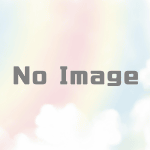
必要なものGit
Node.js
(Vue3のプロジェクトを作ってVarletをインストールし、ボタンを配置しただけのプロジェクトです)
$ ...
Node.js
手順(ターミナルでの作業)
プロジェクトをクローン(Vue3のプロジェクトを作ってVarletをインストールし、ボタンを配置しただけのプロジェクトです)
$ ...
Vueのプロジェクトでaliasを設定する(vue.config.js)
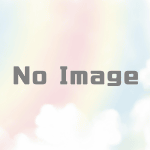
はじめに
Node.jsを使ってVueのプロジェクトを作成(手順はこちらを参照)したとき、
webpack.config.js に書くような設定を vue.config.js に書くことになる。
このときの alias ...
Digital Ocean上のKubernetesにNGINX Ingress Controllerを作成〜独自ドメインでping確認

手順Digital OceanにClusterを作成Digital OceanにSign in後、ダッシュボード右上の ①Create ②Kuberenetes を順にクリック
2. 次の画面でClu