Windows11のタスクバー位置を変更
手順
- ExplorerPatcherをダウンロード
- ExplorerPatcherのGithub/releaseページへアクセス:https://github.com/valinet/ExplorerPatcher/releases
- 「Latest」のタグを探す

- Assetsの中から
ep_setup.exeをクリック
- ダウンロードフォルダに
ep_setup.exeがダウンロードされる
- ExplorerPatcherを実行
- アプリがデバイスに変更を加えることを許可するかを確認するアラートが出るので、許可する
- しばらく待つとタスクバーが更新される
- ExplorerPatcherを設定する
- タスクバーで右クリックし、「プロパティ」を選択

- Taskbar > Taskbar style を
Windows10に設定 - Taskbar > Primary taskbar location on screen の設定を変更(Left/Right/Bottom/Top)
※Taskbar styleをWindows11に設定していると、Primary taskbar location on screenでTopとBottom以外選択できない
- タスクバーで右クリックし、「プロパティ」を選択




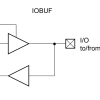
ディスカッション
コメント一覧
まだ、コメントがありません