Docker内でAdaloのカスタムコンポーネントを作成

目的Linux+VSCode+Dev containersでAdaloのカスタムコンポーネントを作成したい
環境OS: Windows 11 Home上のUbuntu(WSL2)
Docker 20.10.20
手順前提W ...
環境OS: Windows 11 Home上のUbuntu(WSL2)
Docker 20.10.20
手順前提W ...
WindowsでLinux(WSL2)+Docker+VSCodeでの開発環境を構築

目的Windows環境で、Linux+Docker+VSCodeを使って開発をする準備を整える
環境Windows 11 Home
手順WSL2インストールPowerShellを管理者として実行Windowsキーを押下、「Pow ...
環境Windows 11 Home
手順WSL2インストールPowerShellを管理者として実行Windowsキーを押下、「Pow ...
ZyboにUbuntuからRS232Cで接続してZyboへ入力できない
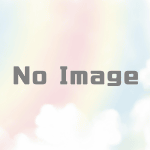
問題発生状況ZyboのPSをVitisで開発し、シリアル通信でキーボード入力を受け付けたい
Ubuntu20.04のcuコマンドでZybo側からの出力(printf、xil_printf)を確認した接続コマンドは下記の通り
$ ...
Ubuntu20.04のcuコマンドでZybo側からの出力(printf、xil_printf)を確認した接続コマンドは下記の通り
$ ...
Ubuntu 20.04にRDPでWindowsから接続する
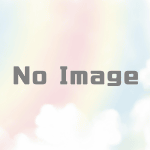
やること同一LAN内のUbuntuにWindowsからリモートデスクトップ接続する
手順Ubuntuでターミナルを開き、下記のコマンドを順次実行
$ sudo apt update
$ sudo apt install ...
手順Ubuntuでターミナルを開き、下記のコマンドを順次実行
$ sudo apt update
$ sudo apt install ...
Vivadoを用いたI2C通信用FPGAモジュールのピン設定
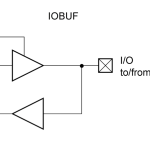
環境Ubuntu 20.04
Vivado 2021.1
Vivadoで入出力ポートを実装する場合、下記のよう ...
Vivado 2021.1
ポイント
I2C通信に必要なSCLとSDAの線は、入出力ポートとして設定しなければならないVivadoで入出力ポートを実装する場合、下記のよう ...
RasberryPi+Docker+Python3.7にpython-controlを入れるときのDockerfileの書き方
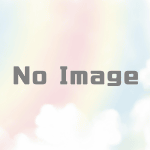
手順
Dockerfileを下記のように記述すれば、python-controlをインストールできた
FROM python:3.7RUN apt-get updateRUN apt-get install -y ninja-bu ...Ubuntu 20.04にVNCでMacから接続する
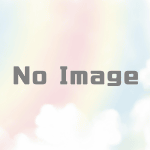
手順Ubuntuで「設定」から共有をONにする(下記右上)
Screen Sharingをクリックして下図のような設定にする
ターミナルから下記コマンドを実行
$ DISPLAY=:0 gsettin
Screen Sharingをクリックして下図のような設定にする
ターミナルから下記コマンドを実行
$ DISPLAY=:0 gsettin
docker-composeでFastAPI+SQLAlchemy+SQlite
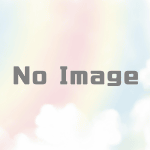
ソースソースはこちら()docker-compose up -dで動くはず(から自動生成されたAPIのドキュメントが見れる)
実験用のため、必要と思われるファイルはマウントするようにしている
SQLiteをRas ...
実験用のため、必要と思われるファイルはマウントするようにしている
SQLiteをRas ...
RaspberryPi 4B+Ubuntu 21+DockerからLEDを操作
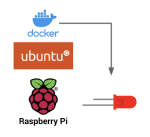
環境Raspberry Pi 4B
Mac OSX Monterey
R ...
Mac OSX Monterey
手順SDカードを用意
ここ()からRaspberry Pi Imagerをダウンロード&インストールR ...
VSCodeでDjangoをデバッグする環境を構築

準備VSCodeをインストール(こちらから)
VSCodeでPythonプラグインをインストール
①デバッグマー ...
VSCodeでPythonプラグインをインストール
手順launch.jsonを作成
VSCodeでDjangoのプロジェクトフォルダを開く①デバッグマー ...