ZennをGithub連携してVSCodeで書き始める環境の構築
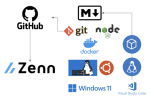
前提Githubアカウントを作成済み
Zennアカウントを作成済み
Docker、VSCodeをインストール済み参考:WindowsでLinux(WSL2)+Docker+VSCodeでの開発環境を構築
Zennアカウントを作成済み
Docker、VSCodeをインストール済み参考:WindowsでLinux(WSL2)+Docker+VSCodeでの開発環境を構築
Percona Operator for PostgreSQLを動かしてみる

はじめにKubernetes ClusterにPostgreSQLのOperatorを調査し、CloudNativePGとPercona Operator for PostgreSQLがよさそうだった参考:Kubernete ...
CloudNativePGを動かしてみる

はじめにKubernetes ClusterにPostgreSQLのOperatorを調査し、CloudNativePGとPerconaのOperatorがよさそうだった参考:KubernetesのPostgreSQL向けO ...
WordPressの記事に「手軽に」Reactアプリを埋め込む方法

はじめにWordpressの記事に、ちょっとしたアプリを載せたいときReactやVueを使いたい
やり方はいろいろあるが、ごちゃごちゃ触らず、テーマ変更にも対応できるように、とにかく手軽にする方法を調査した本記事の例で ...
やり方はいろいろあるが、ごちゃごちゃ触らず、テーマ変更にも対応できるように、とにかく手軽にする方法を調査した本記事の例で ...
ingress-gceとingress-nginxをGKEにデプロイする手順

はじめに
GKE(Google Kubernetes Engine)でIngressを使う場合、ingress-gce(GLBC、GKE ingress)またはingress-nginxが主に用いられる。
構成の詳細は下記 ...Ubuntu(WSL2)にK8sのローカル開発環境を構築

はじめにKubernetesで動くシステムのローカル開発環境構築のため、KinD(Kubernetes in Docker)、k9sのインストール方法と、NGINX Ingress Controllerが動作していることを確認した
Windows11のタスクバー位置を変更
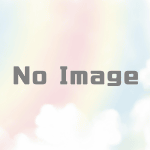
手順ExplorerPatcherをダウンロードExplorerPatcherのGithub/releaseページへアクセス:
「Latest」のタグを探す
Assetsの中からep_setup.exe
「Latest」のタグを探す
Assetsの中からep_setup.exe
VivadoのBlock Designに定数を追加する

環境Vivado 2021.2
デザイン上で右クリック、Add IPをクリック
「Constant」というIPを検索し、追加Constantを ...
手順
VivadoでBlock designを開くデザイン上で右クリック、Add IPをクリック
「Constant」というIPを検索し、追加Constantを ...
PCでキーボード音・クリック音を鳴らす
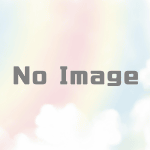
環境Windows 11
インストールし、アプリを開く
打音を選ぶ右上の閉じるボタンを押しても、バックグラウンドで動作
手順キーボード音
Mechvibesをダウンロードするインストールし、アプリを開く
打音を選ぶ右上の閉じるボタンを押しても、バックグラウンドで動作
VSCode+Dev Containerでdocker-compose上のDjango開発環境、デバッグ環境を構築

環境Windows11+WSL2
Visual Studio Code ver.1.73.1
ソースコードはこちら:
Visual Studio Code ver.1.73.1
ソースコードはこちら:
手順ツール準備
Dockerをインストール、VS Codeをインストー