ZennをGithub連携してVSCodeで書き始める環境の構築
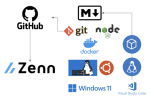
前提Githubアカウントを作成済み
Zennアカウントを作成済み
Docker、VSCodeをインストール済み参考:WindowsでLinux(WSL2)+Docker+VSCodeでの開発環境を構築
Zennアカウントを作成済み
Docker、VSCodeをインストール済み参考:WindowsでLinux(WSL2)+Docker+VSCodeでの開発環境を構築
VSCode+Dev Containerでdocker-compose上のDjango開発環境、デバッグ環境を構築

環境Windows11+WSL2
Visual Studio Code ver.1.73.1
ソースコードはこちら:
Visual Studio Code ver.1.73.1
ソースコードはこちら:
手順ツール準備
Dockerをインストール、VS CodeをインストーVS Code+Dev Containerでdocker-composeを扱う

検証した環境Windows11 + WSL2 (Ubuntu20.04)
VS Code 1.73.1
VS Code 1.73.1
手順準備
Dockerをインストール、VS Codeをインストールし、拡張機能Devcontainerを ...JupyterNotebook+Docker+VSCode(Devcontainer)の開発環境構築

検証環境Windows 11+WSL2 (Ubuntu)
Docker 20.10.20
VSCode 1.73.1
Docker 20.10.20
VSCode 1.73.1
手順
VSCodeをインストールインストーラはこちら...
Docker内でAdaloのカスタムコンポーネントを作成

目的Linux+VSCode+Dev containersでAdaloのカスタムコンポーネントを作成したい
環境OS: Windows 11 Home上のUbuntu(WSL2)
Docker 20.10.20
手順前提W ...
環境OS: Windows 11 Home上のUbuntu(WSL2)
Docker 20.10.20
手順前提W ...
WindowsでLinux(WSL2)+Docker+VSCodeでの開発環境を構築

目的Windows環境で、Linux+Docker+VSCodeを使って開発をする準備を整える
環境Windows 11 Home
手順WSL2インストールPowerShellを管理者として実行Windowsキーを押下、「Pow ...
環境Windows 11 Home
手順WSL2インストールPowerShellを管理者として実行Windowsキーを押下、「Pow ...
VSCodeでDjangoをデバッグする環境を構築

準備VSCodeをインストール(こちらから)
VSCodeでPythonプラグインをインストール
①デバッグマー ...
VSCodeでPythonプラグインをインストール
手順launch.jsonを作成
VSCodeでDjangoのプロジェクトフォルダを開く①デバッグマー ...